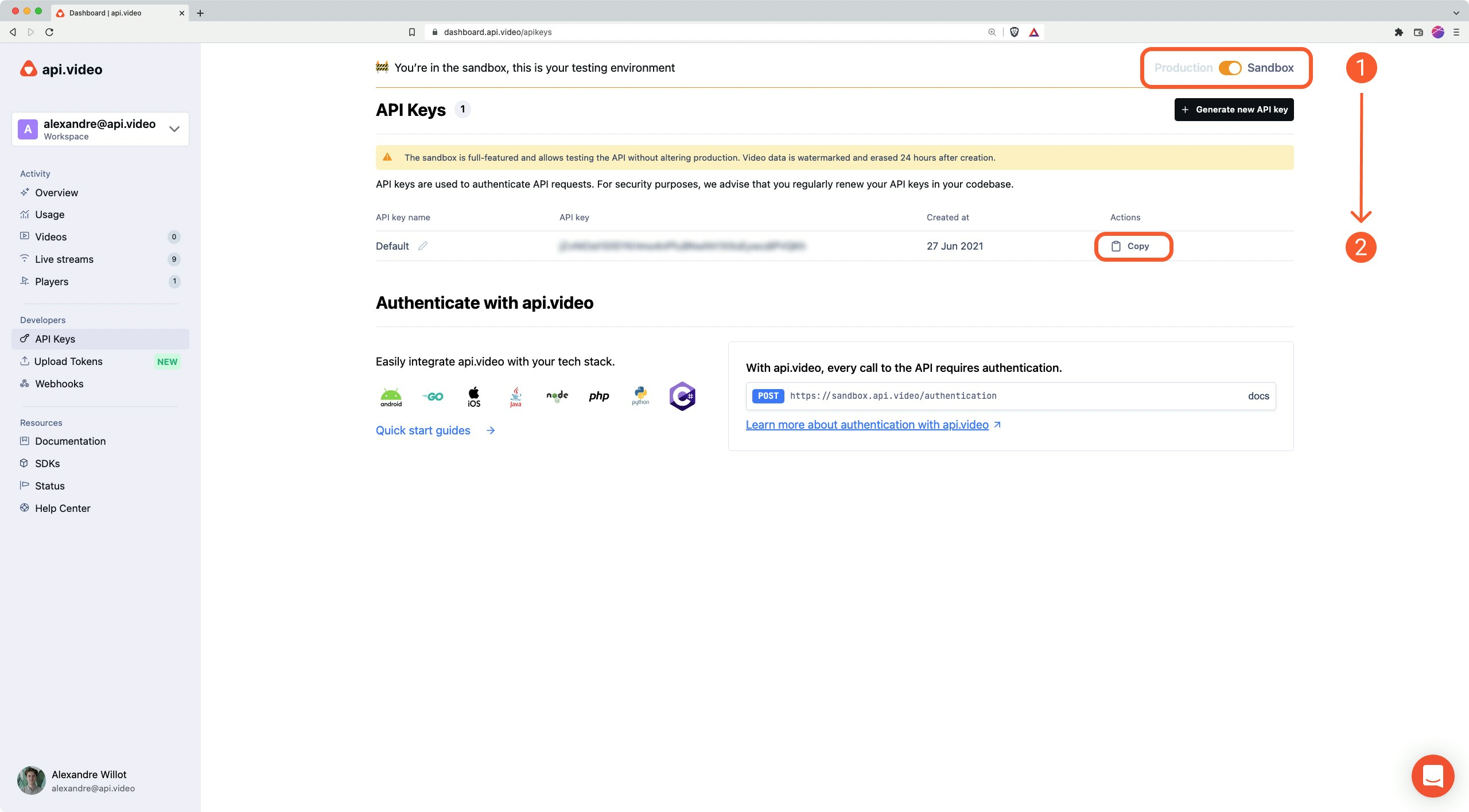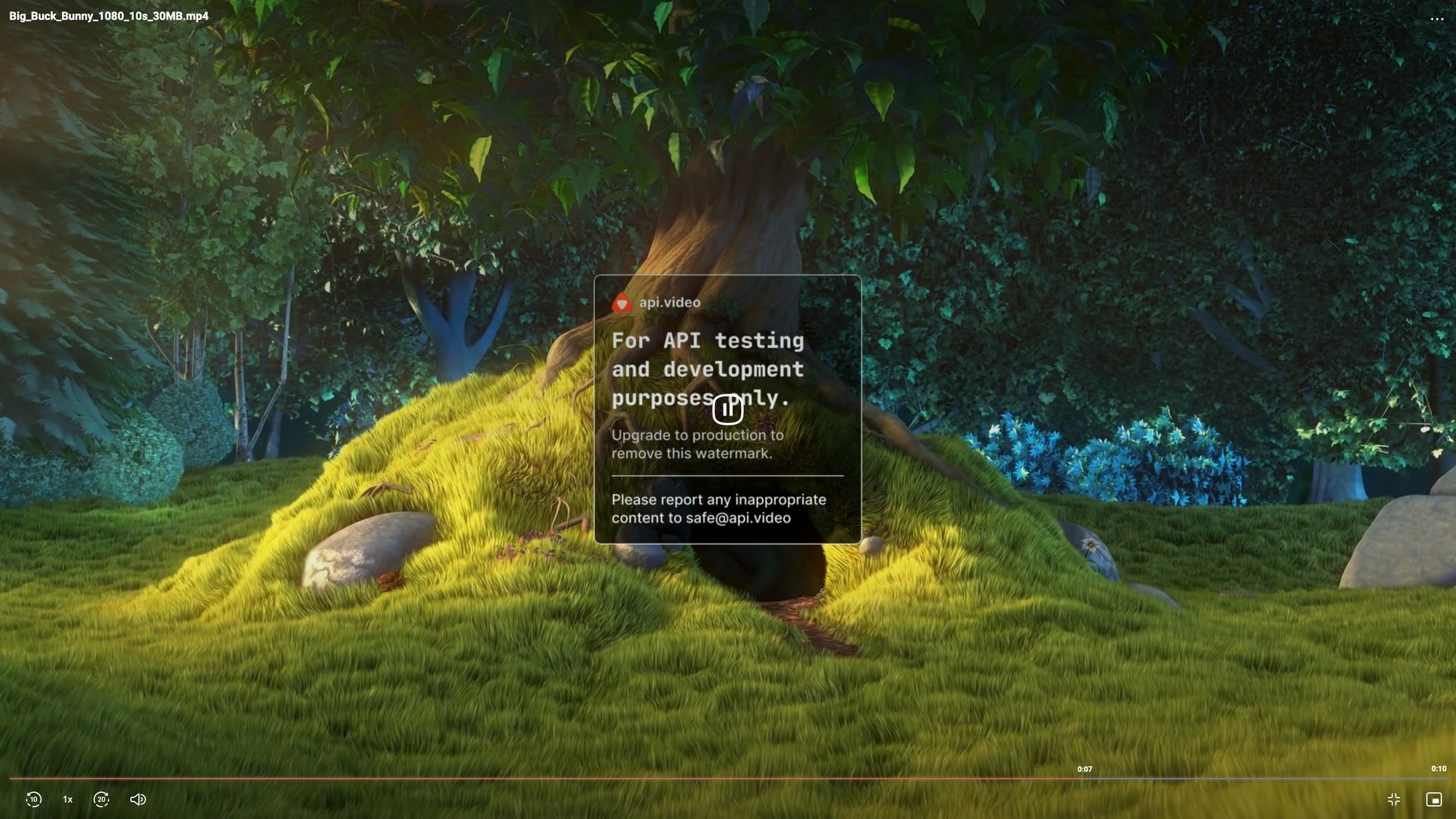How our sandbox environment can help you test our API for free
July 4, 2022 - Alexandre Willot
We’re excited to explain how you can use our sandbox environment to play with our API without spending any money 💸 or fearing generating usage overages. Simply relax 🧘 and explore our video API capabilities without needing a credit card.
What is the purpose of the sandbox environment?
api.video’s sandbox environment functions as a testing environment. It enables you to try out our product at no charge. In our sandbox environment, you can upload and stream videos. Simply follow the following steps:
Copy your sandbox API key
- At the top right, select “Sandbox” as your preferred environment
- Copy your API key, and start playing with our API through your sandbox environment.
How can the sandbox environment be helpful to you?
Discovering our API
Let’s say you just signed up for our service and want to try to upload and stream videos with our service, only you are not sure yet how this works 🤔 , and you do not want to break anything. The sandbox would then be the right place for you to get familiar with our video API routes.
Testing our API performance
Suppose you want to test api.video’s upload or delivery performance, feel free to try uploading and watching videos with the sandbox. You will get a fair idea of the upload speed and the encoding quality of our service 💪.
Testing out a new feature
The sandbox environment is the right place to start if you are already familiar with our product but wish to try out some of our more advanced features (for example, creating private videos or adding a watermark to your video). You can upload any video and try to manipulate it accordingly in the sandbox environment.
Are there limits to the sandbox environment?
- We display a watermark to prevent content abuse
- Your video length will be capped at 30 seconds
- The video disappears after 24 hours 👋
The watermark that will be placed on top of your sandbox videos
What if I don’t want any limitations or watermarks on my videos?
Simply subscribe to one of our paid plans if you haven’t already 😉
Follow our latest news by subscribing to our newsletter
Create your free account
Start building with video now