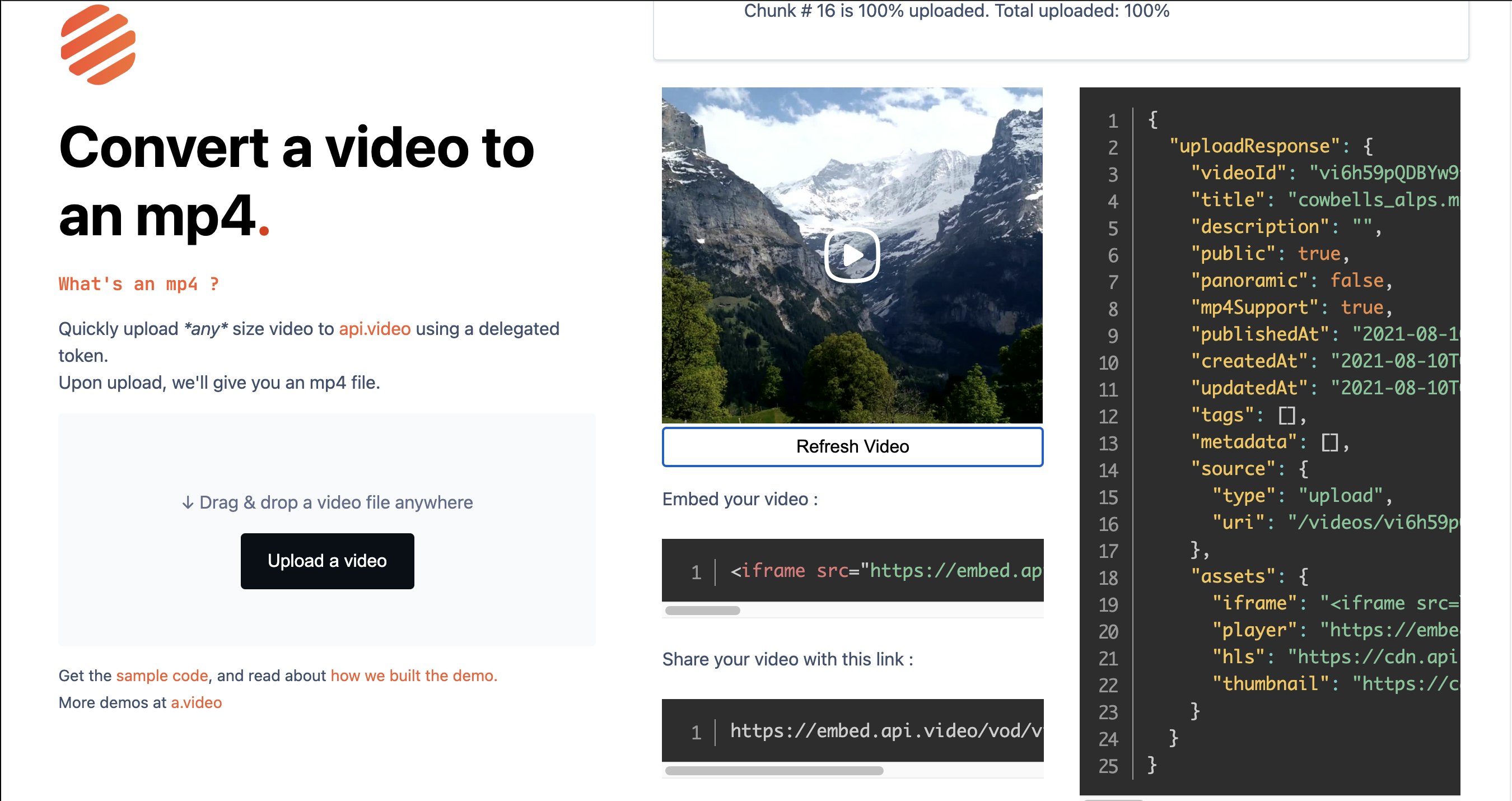What's ".new" at api.video
August 9, 2021 - Doug Sillars
What's .new at api.video?
We've been really busy building the best video streaming API around. All of our teams are growing to meet the need of the rapid growth going on. (Interested? Check out the careers page.)
We recently launched webhooks that tell your backend when a live stream starts or finishes. Our video player has undergone a number of new features, and we've launched a half dozen new API clients, a React Native Live Stream and player modules. There's so much more coming that we cannot wait to share with you!
Why does your post say .new?
Aren't all these features just new?
Ahh, yes. We have also launched a number of domains that showcase one of the basic premises of api.video: uploading videos for video on demand (VOD) playback.
These all use the Top Level Directory ".new", and utilize the most basic function of api.video - a video upload:
All of these videos are using synonyms to describe a video upload.
Embedding a video is the ability to add external video content onto your webpage. When your video is uploaded to api.video, the JSON response will contain the code for an iframe embed of your video.
Ingesting a video is the process of uploading and converting a video for streaming on demand. All videos uploaded to api.video are ingested and made into HTTP Live Stream (HLS) videos for responsive and optimized playback.
mp4 is the most common format of video on the web. In the case of api.video, when you upload or ingest a video, you'll have a playable h.264 mp4 video ready to be shared in addition to the HLS video stream.
When you use these sites to upload a video, you'll see the progress of the video ingestion into api.video. Upon completion, get a JSON response of the completed upload, and retrieve links for an iframe embed and mp4 playback.
After a few seconds, you can also refresh the video, and see the video on demand video stream right from the page:
Give our demos a try, and if you like what you see, they all have links to the code on GitHub, so you can copy and reuse for your application. All you have to do is add your api.keys and delegated upload tokens to ensure the videos end up in your api.video account.
Finally - you might see all the links that point to definitions in this post. We're building a video glossary to help you navigate all the terms that are sometimes thrown about when working with video on the web.
Follow our latest news by subscribing to our newsletter
Create your free account
Start building with video now