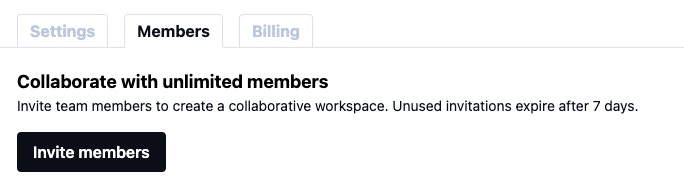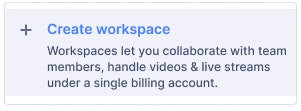Introducing Workspaces
February 22, 2022 - Anne-Sophie Poupard
We're excited to announce the launch of a highly requested feature: Workspaces.
Anyone can now share their api.video dashboard with a colleague or client. It's a great way to involve stakeholders in your projects. Workspaces enable the primary account owner to invite unlimited team members to their dashboard securely, so they can help with video integration or add video content.
The new feature will allow multiple users to share videos and collaborate under the same roof, with a unique API key and unique billing.
Just tried it out and sent a bunch of invites to my coworkers! We're all very excited about this feature. Thank you for being so attentive to our needs.
Michael, Senior Software Engineer from TractApp
Why would I want to share my api.video dashboard?
Manage different clients
You are an agency, and you need a separate api.video accounts to facilitate usage and billing management.
You can set up a different Workspace for each client as an account holder. To do so, create a new workspace, give it a name, and add billing information.
Integrate video in my app, website, or software
You need to integrate on-demand video or live stream into your app or software. By inviting your dev team to your Workspace, they will access the API key and all features included in your plan.
You can easily give team members access to your Workspace. This is helpful if you typically have more than one person working with you on video content and development.
Owners vs. Members
'Owner'status is automatically assigned to the user who created the organization. All new invited users are ‘Members.’
Owners and members have the same access rights. The owner cannot be removed from the Workspace. However, the owner can transfer his Workspace to another member.
Once you’ve invited a user to your Workspace, they can edit any video content and access the API key. Invitees will only have access to the Workspace from where the invite was sent. If you would like a user to have access to different workspaces, you will need to invite them to each one.
As an account holder, you have access to everything except team members’ personal Workspaces.
Receiving invoice emails
The workspace Admin will receive an invoice email monthly.
Have questions about Workspaces? Contact us on the chat or our Community. The Workspace feature is the beginning; stay tuned!
Follow our latest news by subscribing to our newsletter
Create your free account
Start building with video now