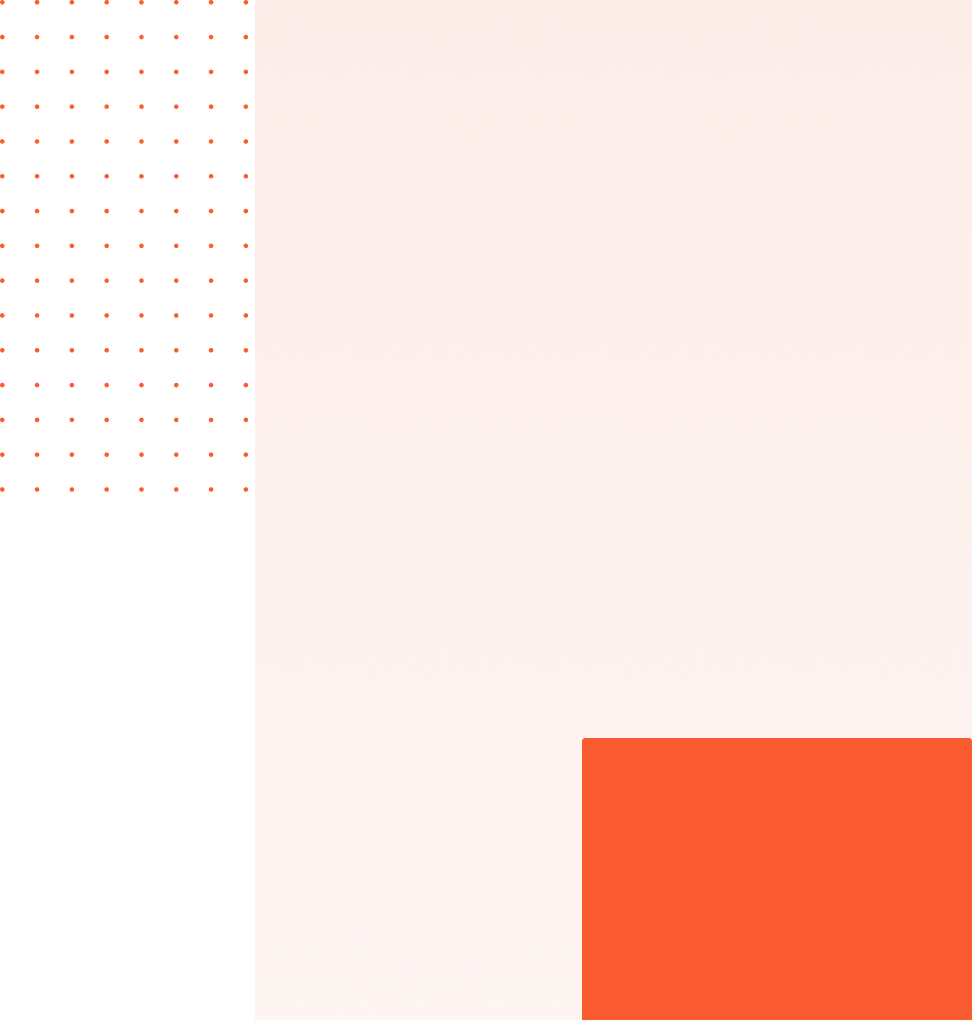Authentication steps
March 25, 2020 - Doug Sillars in Authenticate
Every call made to an api.video API requires an access_token. This tutorial will walk you through the authentication steps.
NOTE: All of the SDKs abstract out the need for authentication.
You will need your API key to obtain the access_token. You can find your API key in your Dashboard.
This tutorial uses the sandbox endpoint. To upload your video in production, simply replace all sandbox.api.video instances with ws.api.video.
First, call the authentication endpoint and get your access token.
Example - Curl Request
curl -X POST \
https://sandbox.api.video/auth/api-key \
-H 'Content-Type: application/json' \
-d '{"apiKey": "your_api_key"}'
Example - Http Request
POST /auth/api-key HTTP/1.1
Host: sandbox.api.video
Content-Type: application/json
{
"apiKey": "your_api_key"
}Example Response:
{
"token_type": "Bearer",
"expires_in": 3600,
"access_token": "eyJ0eXAiOiJKV1QiLCJhbGciOiJSUzI1NiIsImp0aSI6ImFiYjcxNmNiY2ZiNmY4MDc2OWEzZmQ1MjlhMjZiZWRkY2EwMzhlYzA3NDk5M2ZiMTA0YjhiZGMwOTI5MzgxN2M3NmNkNzI4ZDIzOGMzZmNlIn0.eyJhdWQiOiJsaWJjYXN0IiwianRpIjoiYWJiNzE2Y2JjZmI2ZjgwNzY5YTNmZDUyOWEyNmJlZGRjYTAzOGVjMDc0OTkzZmIxMDRiOGJkYzA5MjkzODE3Yzc2Y2Q3MjhkMjM4YzNmY2UiLCJpYXQiOjE1MjY1NDgzMDEsIm5iZiI6MTUyNjU0ODMwMSwiZXhwIjoxNTI2NTUxOTAxLCJzdWIiOiJ1c01vbml0b3IiLCJzY29wZXMiOlsibW9uaXRvci5saWJjYXN0LmNvbSJdLCJjb250ZXh0Ijp7InVzZXIiOiJ1c01vbml0b3IiLCJwcm9qZWN0IjoicHJNb25pdG9yIiwibWVtYmVyIjoibWVNb25pdG9yIn19.jWHC18iEur69FzD5dm78wAwNzh2cPKTRvKuspyQNQKPvhEbYa2v4XhqVNh0TTw8JeNxBtcePBTMHl4S9nWsw7pW4KD8zbqzUjCZNYlaYDpu8vu_tmWVO2JccglJIjuQEaiTbkUsfLdgtsb_9DJ3frk1-WgAKuzu0HewhcGb80xivdJPqNYA6I1Ig8GOief9LTUNNJoqqZn1A1-UiGRTXDag7_yODuxzpMFaAzbaisfK0gYti-PnjyHGWhpGwRplMKPPJk6rSAp1d9TWWXVgg-bNqUzz4_sr33ICJTx7_qZzfamMqk5PDZbHOwpIj8L2DBfo3isvt6QliWmgFEOuvog",
"refresh_token": "def502001d5c8aeb3f921c833f0c90fbbb9ef2be1f25e476d7acf999010c435c043bf382f462bd48e82c9253ee0bcad1dd07c07b827552ef540b1429e032acdb78325d17401d54a4baf421e41eaed4b545938f3539428ea52297cb8760269b95284da8c89c55d72c9584ced47510976a9f3106a034173dd3e39c3bf4f7119c4722fda4f70c15241a392be79ba5a1ff9e4f3edfa204c22ad9f9776258fb511137e6e0f40a917866158bc13c7536243146bb35b5f6edf59f6d2d346721fcbc22810364fdb4236949db605e4eb1de1578af97866e850fe535b1febb21ab52dfc0dfe91719d5c81c477ba4c979c993e404d6ed3e51d549a239cc486c17e5e3f414ad66fa71e1a16eba2124eaaba97fc9c8729109b8294c8a440e0cd78f8c9b0006c15a8e32e19eb364f9d644a3510735301ff525aa856728791b240523f8a85d2a57754c221e49de80b690a5908f3d599b43aec5164bab7dd4dce10b5f336140d32315ba64ee4cf3b68e9babea65f493db6cfb28f53c5e2dcaf440f4509c39bfda2076c6e9b8efcb"
}The response has the access token and a refresh token. The "expires_in" parameter tells you that the token is valid for 3600 seconds = 1 hour.
Conclusion
That's all there is to it! Grab your api_key from your dashboard and give it a try. If you run into any issues, feel free to reach out on our forum, and we'll gladly help out!
Follow our latest news by subscribing to our newsletter
Create your free account
Start building with video now