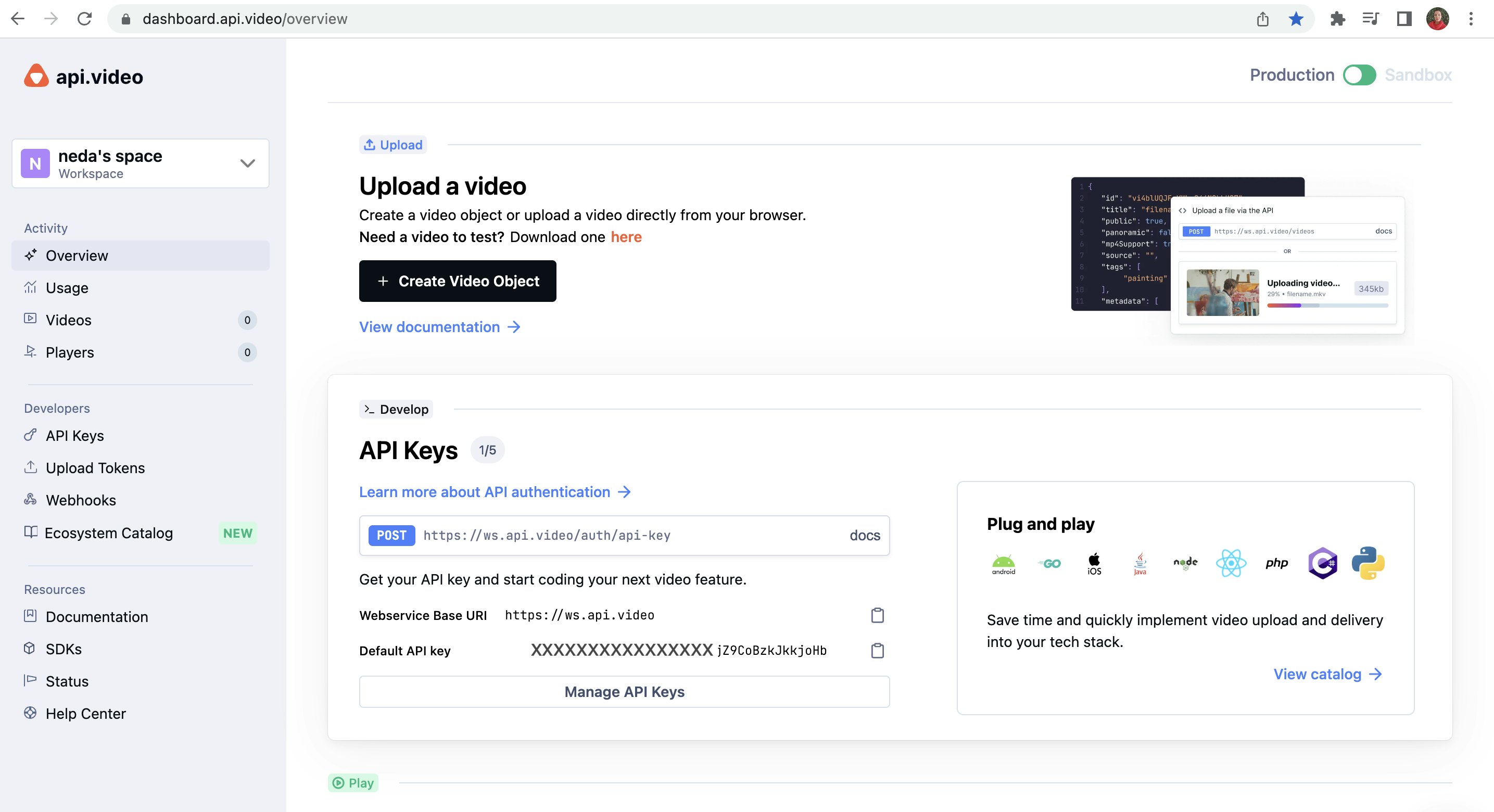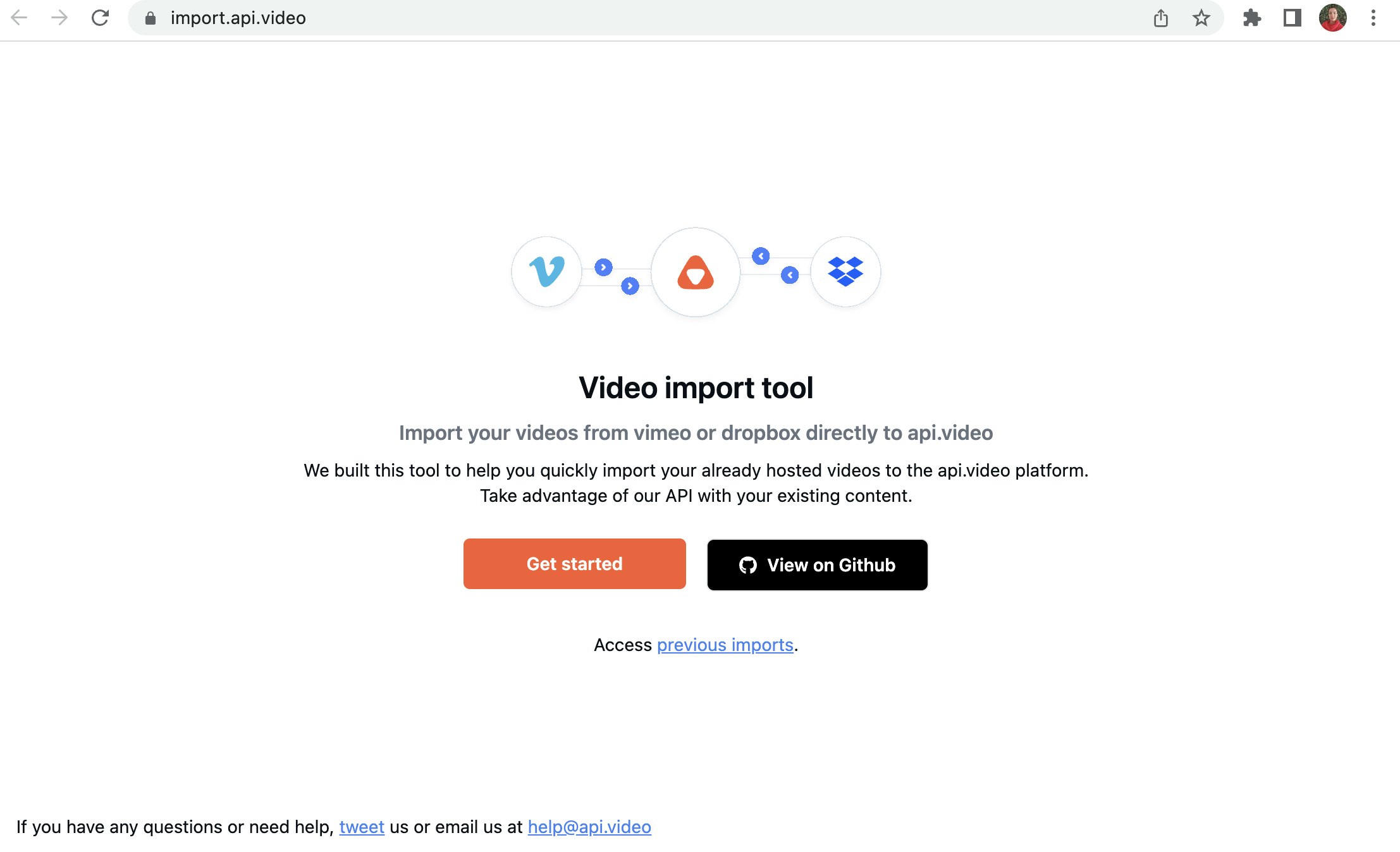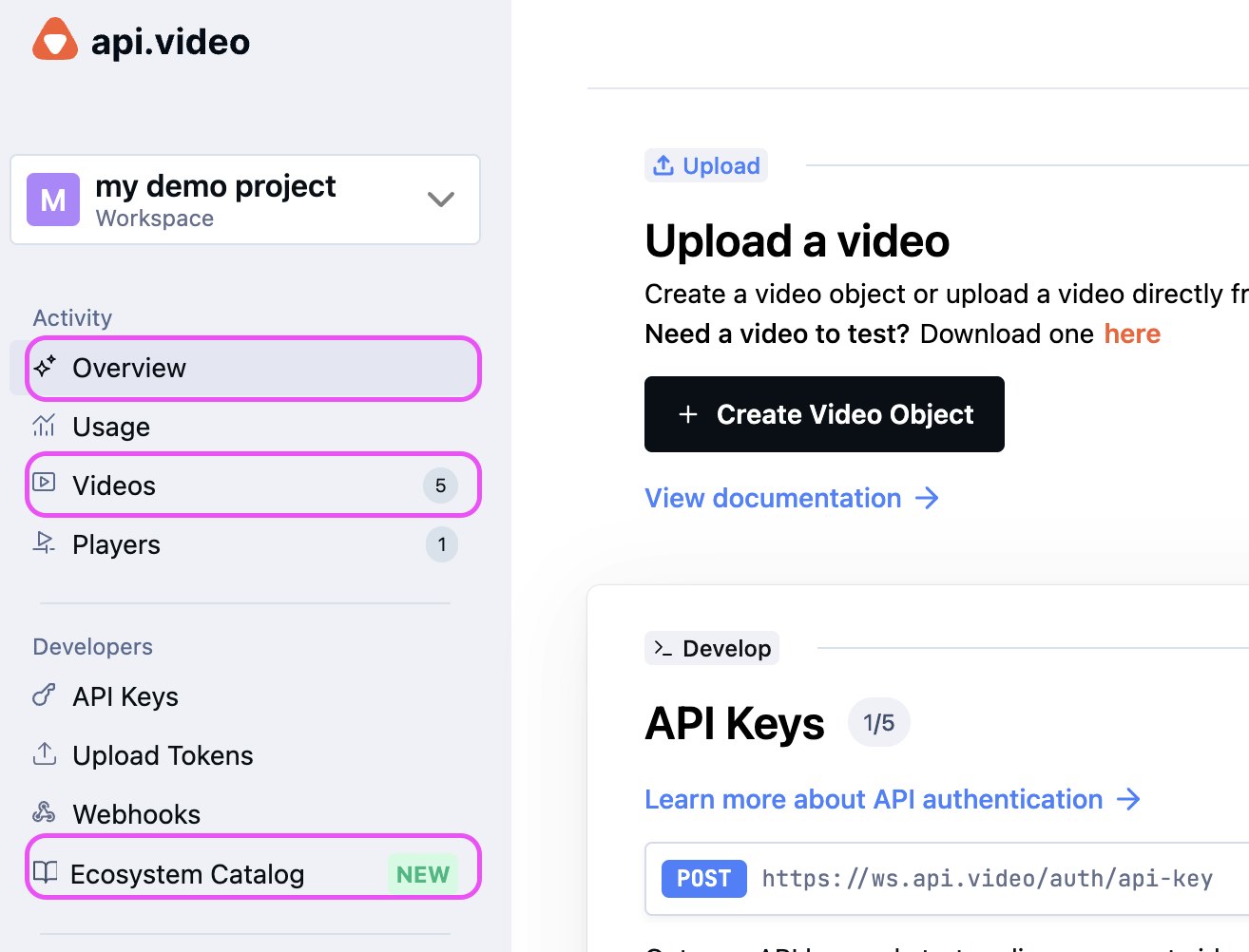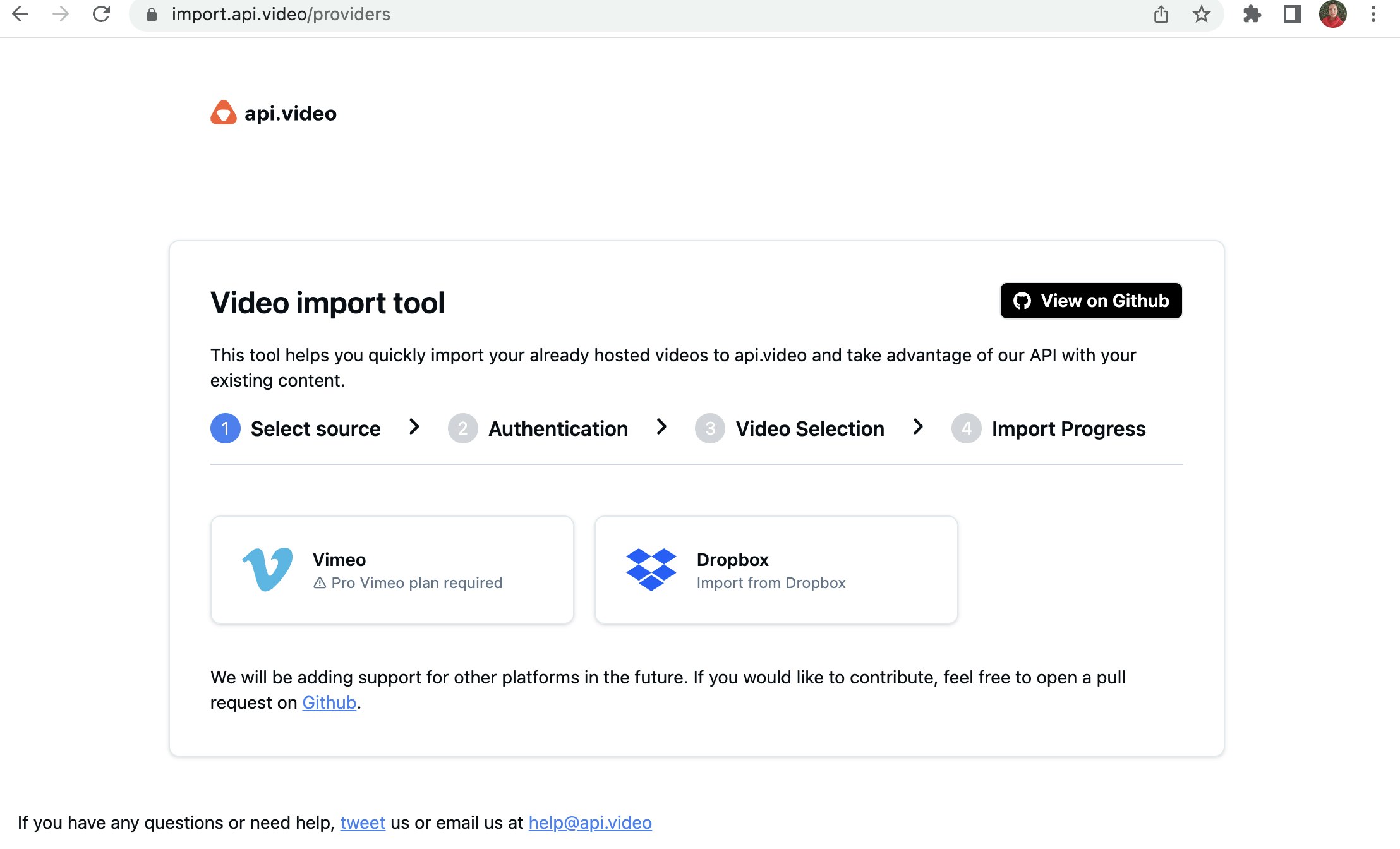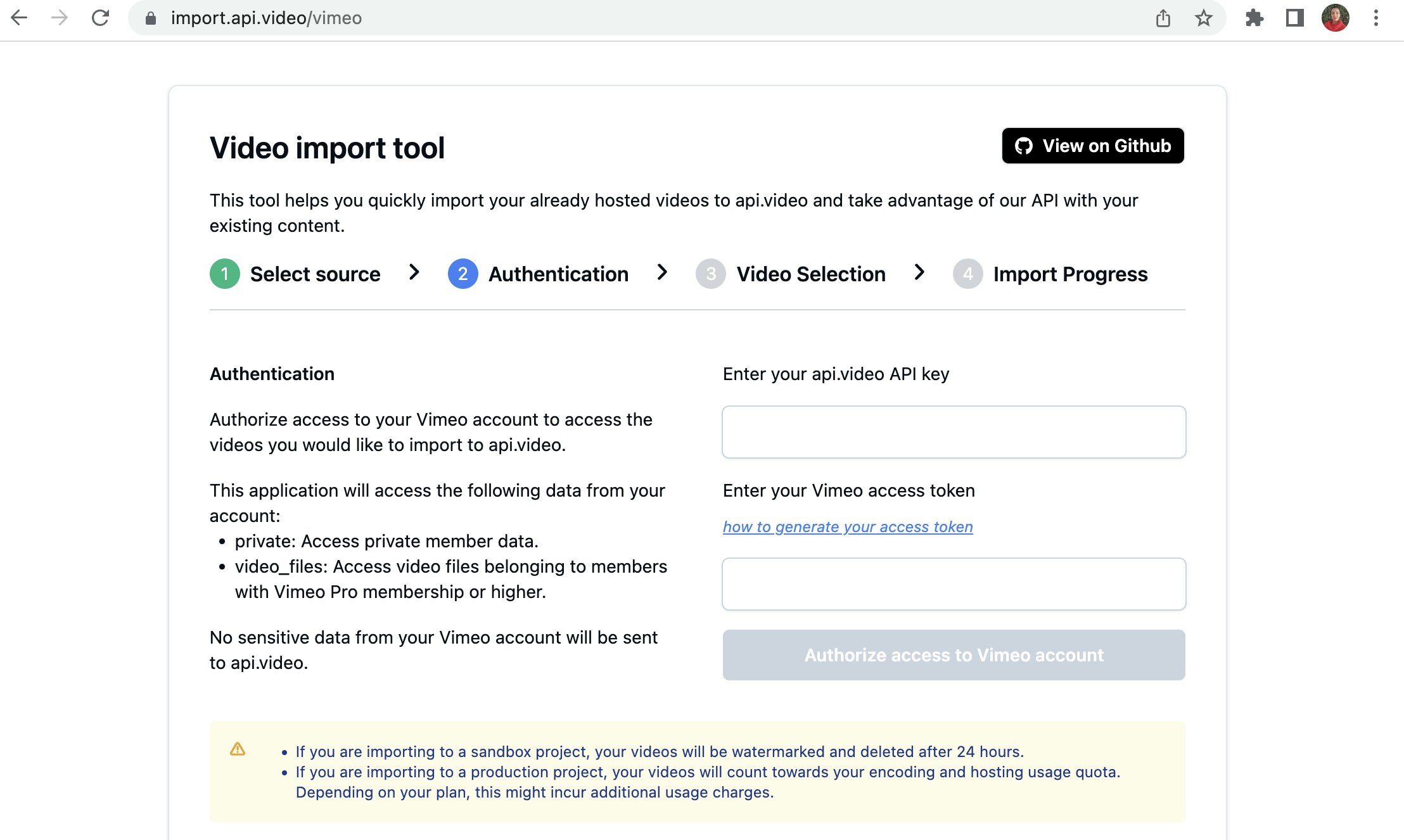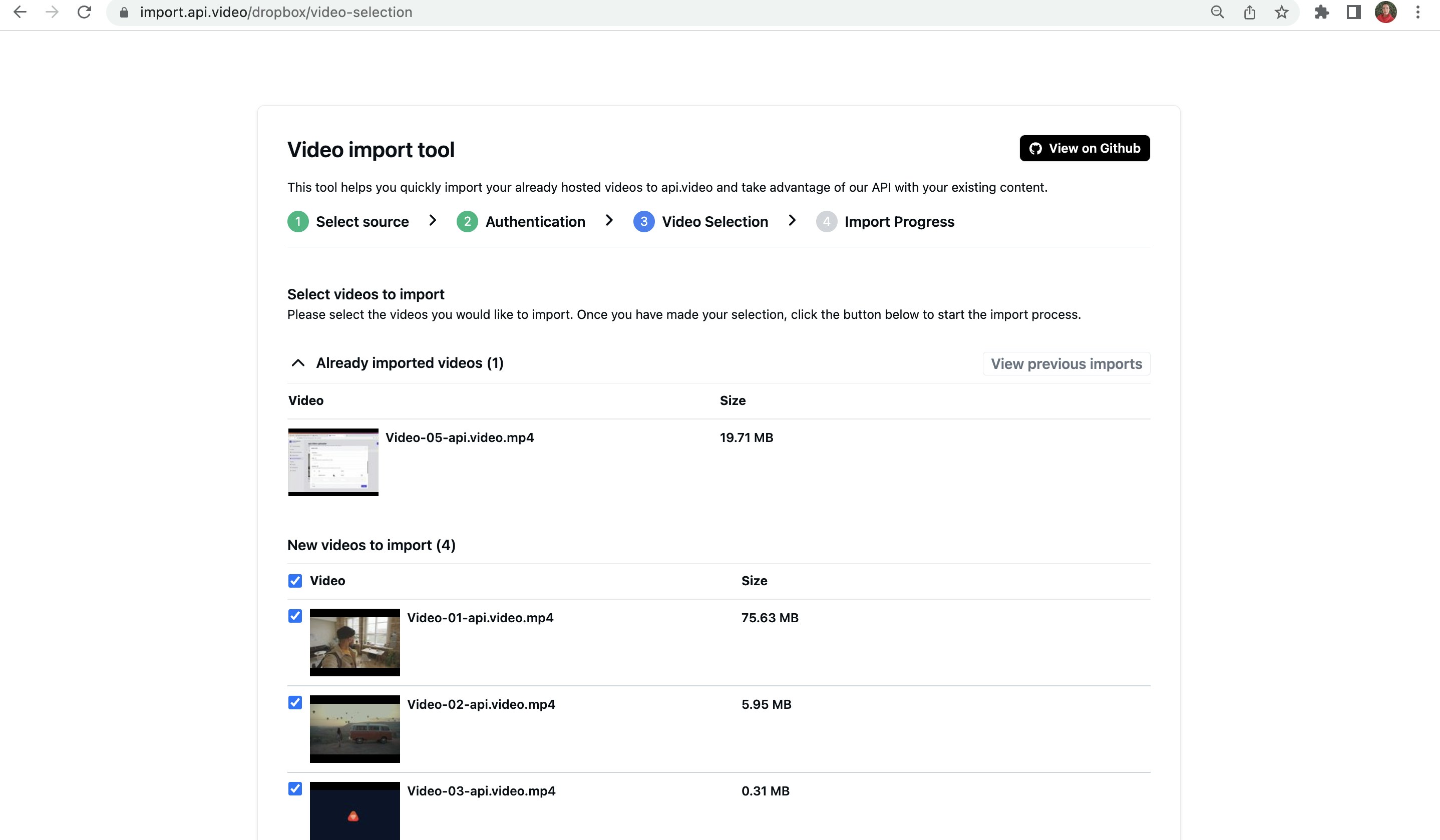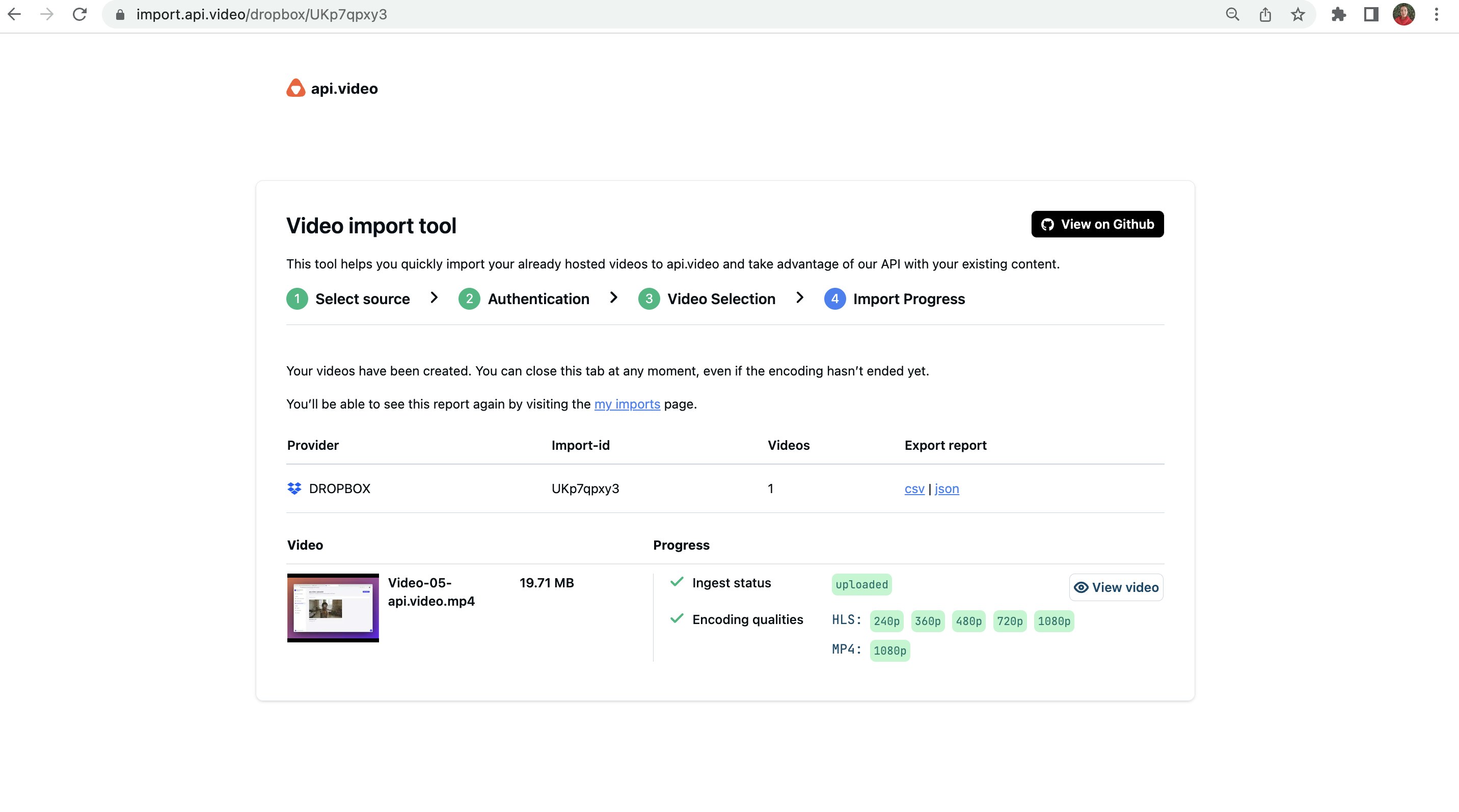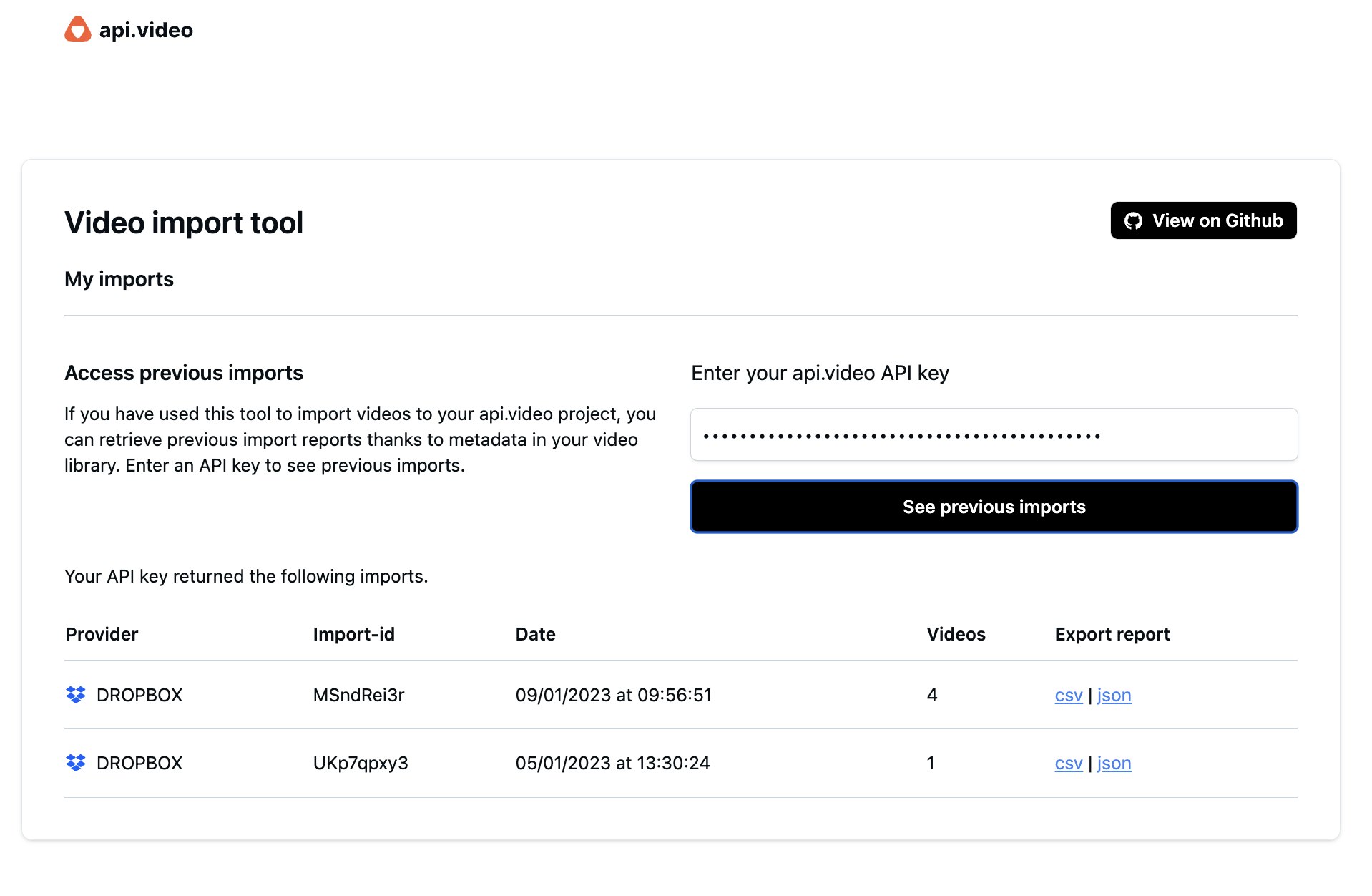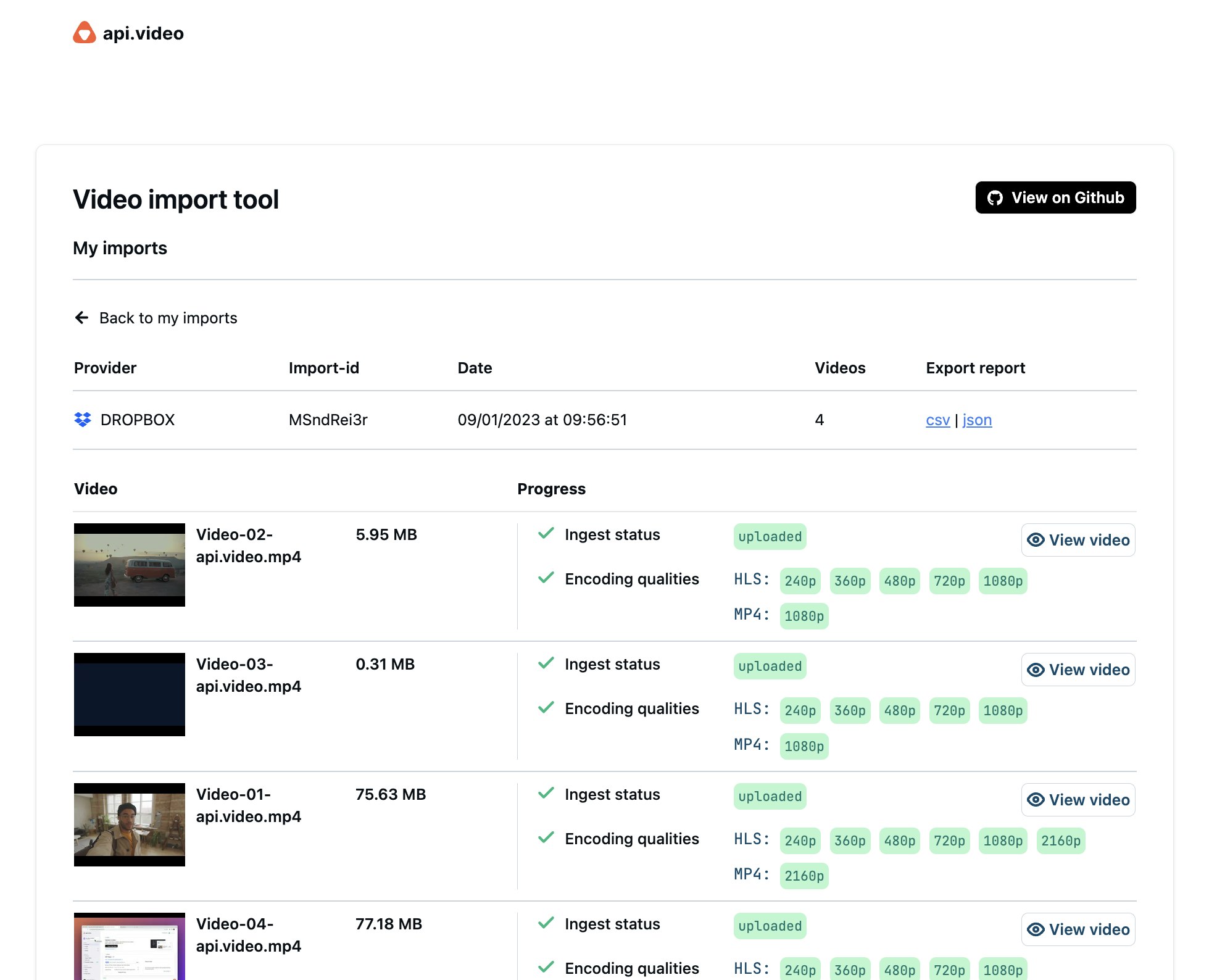🎉 We introduce an ultimate video import tool that allows you to quickly and easily import your videos from another provider (e.g. dropbox) to your api.video dashboard. All you need is an API key and the provider’s access token.
In this article, we will go through the reasons why you would switch to api.video streaming services and the simple steps of importing your video content to api.video. 🎬 We have also created a video demo to use the api.video import tool.
Why switch to api.video?
We have designed our services in a way that prioritizes the requirements and needs of your product. From playback speed and quality to a customized player, api.video ensures that your application and website maintain the professionalism that is required by a competitively savvy industry.
All video streaming services are different and don’t offer the same quality or features. When choosing a video streaming service, there are a bunch of things to consider. Here are some of the top reasons we think that you would benefit by switching to api.video 🕊️
- 🎖️ Quality and speed - With api.video, you ensure a seamless playback experience every time!
- 🎖️ Easy-to-use - api.video has a straightforward interface that makes large-scale video uploading easy. Our services are scalable and can grow with your business.
- 🎖️ Scalable - You certainly don’t want to be in a position where your business has grown, and your streaming service doesn’t allow you to reach your growing number of users. The api.video infrastructure embraces the multi-faceted and competitive markets we live in today.
- 🎖️ Multi-use - api.video simultaneously lets you explore different business areas, such as social networking, educational content management, or any other video-centric and user-generated content (UGC) areas.
- 🎖️ Adaptable - api.video is a streaming service adaptable to multiple programming languages, so you as a business don’t need to worry about which programming language would work for api.video. Instead, we will suit your needs.
- 🎖️ Affordable - api.video cares for it’s customers’ businesses as their growth directly affects our growth, and our prices reflect our understanding of our customers and the market they operate in.
These were only some of the top reasons to switch to api.video. There are plenty more reasons that we are the right fit for you. Check out our website and features to find out more!
Do you want to switch to api.video? Yes? Then let's get started 🚀
How to use the api.video import tool?
Our import tool is super easy to use and its intuitive interface makes it a piece of cake 🍰
By using our video import tool, you skip the hassle of manually re-uploading your videos to our services. Moreover, our video import tool is free and open-source which makes it both accessible and flexible.
Here is a demo video that goes through the following topics:
- What you need to get started?
- How to import your videos?
What you need to get started?
There are two things you need to do before starting to import your videos to api.video; copy the api.video key and get your provider’s access token.
- Copy the api.video key
Do you have an api.video account? No? Sign up for free!
Once you have an api.video account, log in and on the Overview page, you will find your API key as shown below. Copy the key!
Read more about our Sandbox account and our paid plans to find a solution that suits you best.
- Get your source provider’s access token
Each provider can have a different method of authorization. For some providers, it could be as easy as logging into your account, and for other providers, you may need a special access token. In the next section, we will show you how to find that information quickly with our help.
- Go to the video import tool
You can access the video import tool in different ways.
- Enter the following link: https://import.api.video/
You can also access the video import tool using the video import tool button/tile from your api.video dashboard on the following dashboard pages:
How to import your videos?
Let’s take a look at how you can import your videos to api.video with a few easy steps!
Step 1 - Select source
A source is the video provider that you wish to import your videos from. For example; select Vimeo from the list.
Step 2 - Authentication
Here, you will need to paste the API key that you have copied from your api.video dashboard before and enter the authentication of the source provider. As mentioned before, every video provider has their own authentication methods. Once you enter the authentication step, there is information about your selected source and how you can easily get the required authentication.
Here is an example of Vimeo’s Authentication step. As you can see, we have created a separate guide on how to generate your access token on Vimeo.
Step 3 - Video selection
Select the videos that you want to import from the source; in this case Vimeo. Here you can see if you have already imported a video. You can also see the videos you haven’t imported under new videos and select the ones you wish to import from the list.
Don’t worry, if you have deleted an imported video on your api.video dashboard, that video will reappear under new videos.
Step 4 - Import progress
Done! The videos are already being uploaded to your api.video dashboard and you can see their ingesting and encoding status and play the video when it’s ready.
Useful metadata
With each video that you import to api.video, we provide the relevant metadata that could be very useful to you. You can find this metadata on your api.video dashboard. The metadata can inform you whether the video has been imported before, the initial provider’s name, and other helpful information.
"metadata": [
{
"key": "x-apivideo-import-id",
"value": "UKp7qpxy3"
},
{
"key": "x-apivideo-is-import",
"value": "1"
},
{
"key": "x-apivideo-import-provider",
"value": "DROPBOX"
},
{
"key": "x-apivideo-import-video-id",
"value": "/video-05-api.video.mp4"
},
{
"key": "x-apivideo-import-video-size",
"value": "20671399"
}You can always see your previous imports as long as you haven’t deleted the imported videos from api.video dashboard in the https://import.api.video/imports page.
Simply enter your api.video API key, and get the results!
You can also view each import and its videos separately if you click on it from the list.
You don’t have to worry about losing your videos!
Your video safety is our priority 👈 Our video import tool makes sure that you have the freedom to choose when you wish to delete your videos at your source video provider. When you import your videos to api.video, your videos are imported to api.video but NOT deleted on your account with the source provider. For example, once you import your videos from let’s say Vimeo to api.video, your videos will be kept on your Vimeo account but also available on api.video.
We hope that you found this tutorial useful and our video import tool helpful for your future endeavour! Test out our video import tool today by signing up for free 🎈
Neda & Aya
api.video team
Follow our latest news by subscribing to our newsletter
Create your free account
Start building with video now