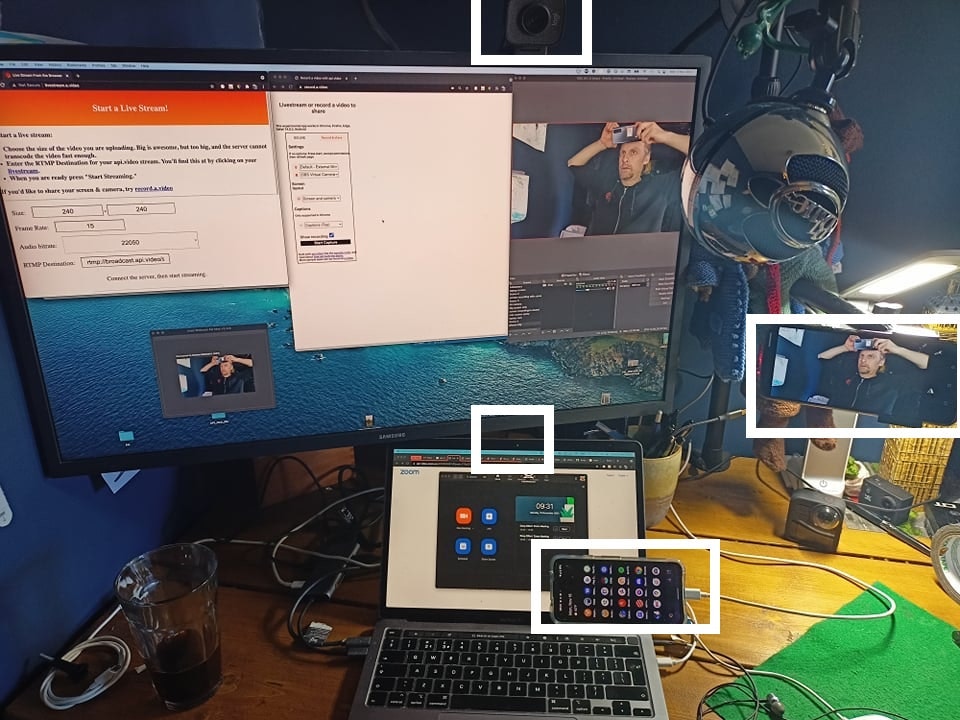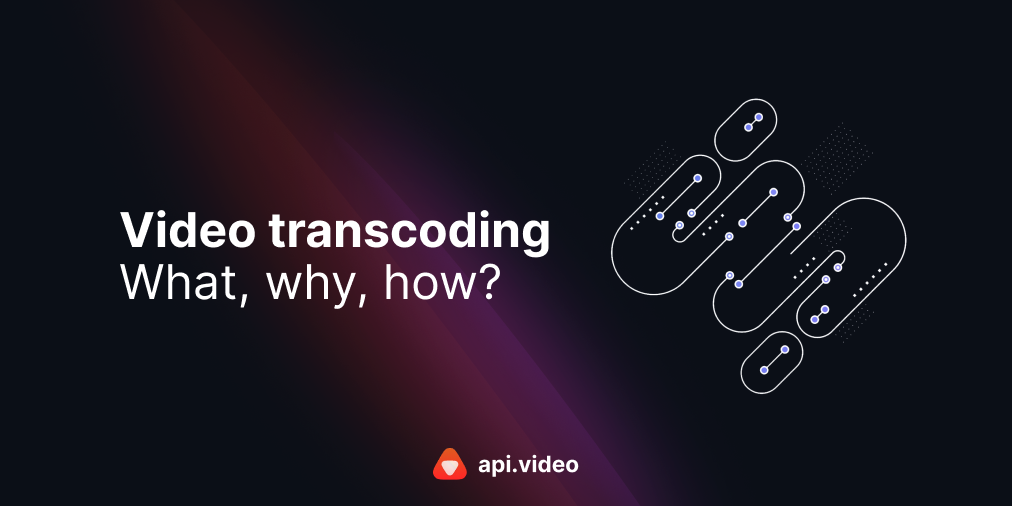How many live streams can I run at once?
November 18, 2021 - Doug Sillars in live - create
Frequently asked question: How many live streams can I use simultaneously with api.video? Answer: How many cameras do you have?
That sounds like a snarky response (and perhaps it is a little bit snarky). Some platforms - like YouTube Live or Twitch - allow just one live stream per account at a time. But, with api.video there is no such limitation - as long as you have cameras (and available bandwidth), you can stream to your heart’s content from every single one of them.
Why would I stream more than once?
There’s no reason to limit your viewers to just one view - stream from every angle (or stream from every angle that you have a camera for!). Or if your client needs video from a number of locations at once - api.video can support you. Here are some example use cases:
Are you running a multi track conference? Stream each room from the same api.video account. Add a hallway cam to show the social interactions.
Do you support more than one client? Don’t drive yourself crazy scheduling to fill the one slot - let everyone have their own live stream(s).
Sporting event - multiple angles. Does the coach want a stream from the opposite side? From behind the goal/end-zone? From the top of the stadium?
Create your live streams
The first step in having multiple live streams is to create your live streams. You can create as many streams as you’d like.
Creating live streams is easy with our API.
Once you’ve created your live stream you (or your clients/users) can re-use each livestream over and over (like a Space-X rocket).
- Stop the stream after each conference talk, and restart before the next. If you have
record:trueset for the live stream, you’ll get VOD versions of each video saved into your account. Each recording will have the livestream name, and the time (in GMT). - Assign live stream(s) to your clients, and let them use them to their heart’s content. No more work is needed on your part.
- Name each livestream for easy recovery of the videos: “50 yard line” “Client X” “Conference Fizz 2021: Buzz track”
A wildly absurd demo
As an example of using live concurrent live streams, I hooked up all the cameras I could find (and that were charged up) to my laptop/wifi. In the example below, I was able to run 5 concurrent live streams - showing the capabilities of api.video, but also pushing my computer (and my internet connection) to their limits:
My multi-camera setup
- https://Livestream.a.video - using an USB webcam (mounted on monitor) https://Record.a.video - using Mac webcam OBS - using Iriun and a phone - this app connects your phone to a computer via Wi-Fi (on right of photo on a stand) Android livestream - phone using Larix Broadcaster to stream (leaning on laptop) Pi livestream - my raspberry Pi camera (pointed out the window)
my 5x live stream
This was a fun demo to try out, but it did push my laptop to the limit. What it does show is that with a few computers & cameras and an api.video account, it is really easy to simultaneously live stream as many views, angles, rooms as you desire.
Follow our latest news by subscribing to our newsletter
Create your free account
Start building with video now