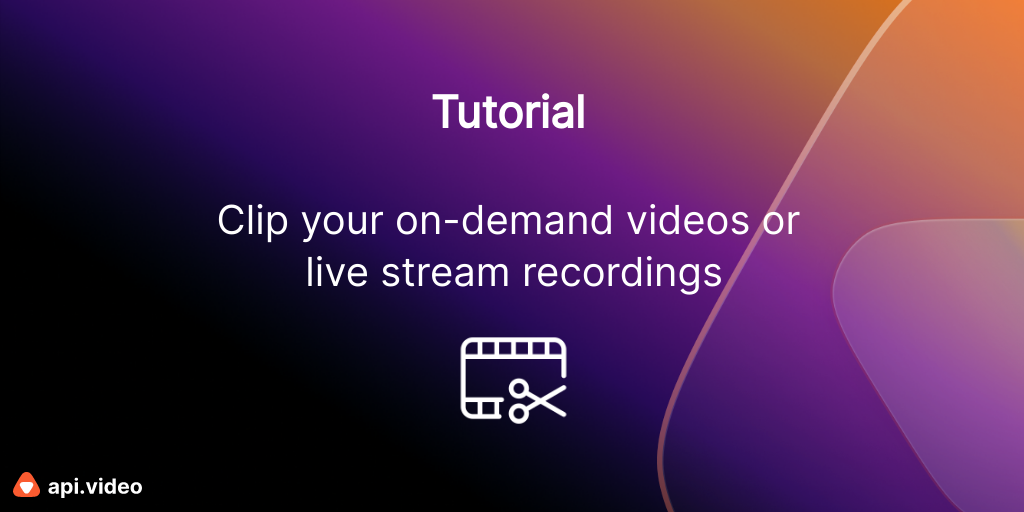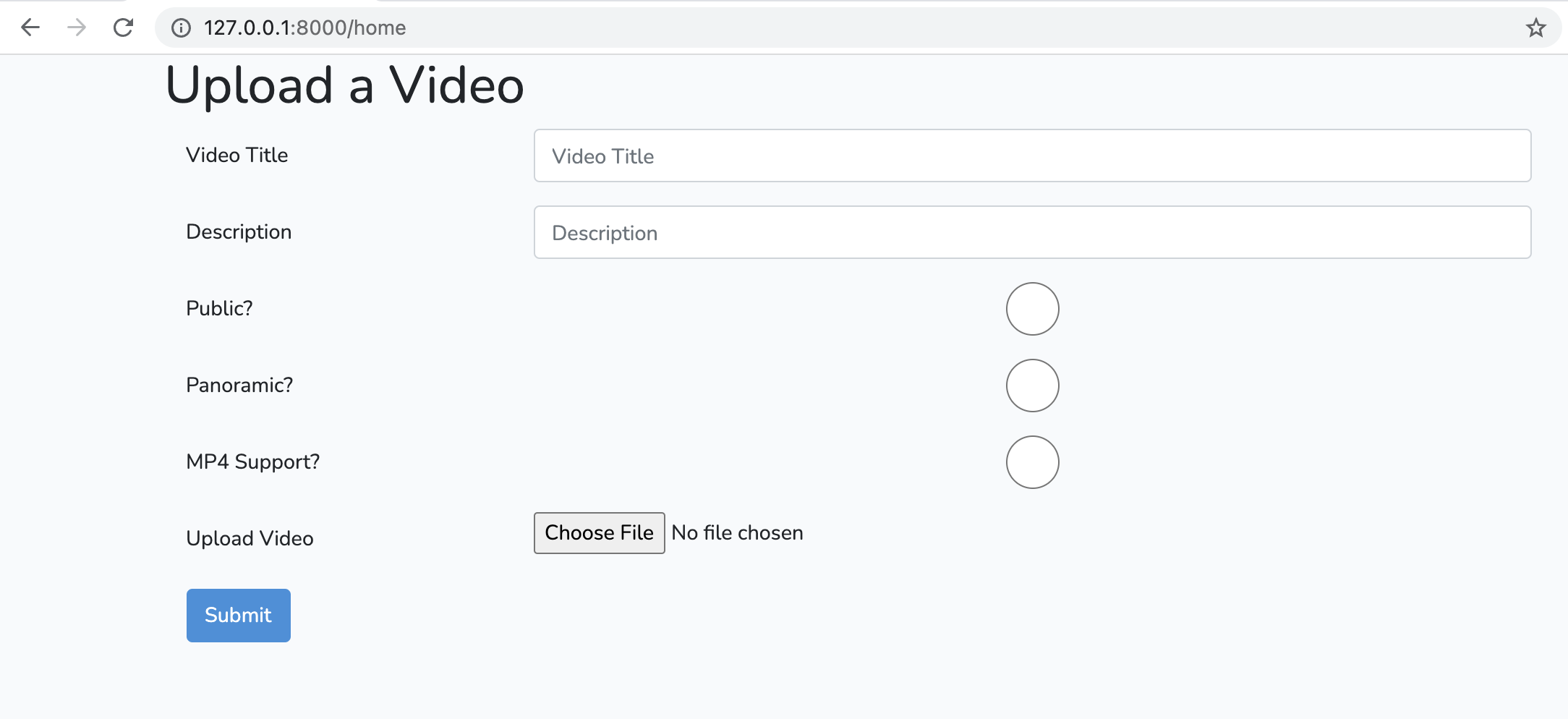Migrating your videos to api.video
August 31, 2021 - Doug Sillars in video create
Migrating your videos to api.video from another video provider like Vimeo
If you are launching a new service with video - starting up with api.video is easy - you can just start adding your videos with our API, and everything works great.
But, many of our customers have video content stored elsewhere. They’d rather not support 2 video services, and begin looking at migration options for their videos from
if you are planning a large video migration from Vimeo (or any other provider), please give us a heads up so that we can ensure we have enough video encoding resources for our other customers.
Getting the source url from Vimeo
To upload your videos to api.video, you’ll need to get the source urls. In this example, we’ll use Vimeo as the example provider, but many other video providers provide similar access.
Using the Vimeo API, you’ll need to authenticate with a method that allows for private data, and then access the video endpoint for the video you’d like to transfer. The response of the query will include a series of video links.
There is a version for each encoding of the video. In most cases, you’ll want the source url, as your original file is of the highest quality of the versions available. Now that you have the source URL of your video at Vimeo, you are ready to transfer the file to api.video.
But, before you go ahead and do that, you might want to also access any other data you might want to bring across to api.video. This could include the public_name, description, any metadata you might have saved, the pictures.uri of the poster image, and any tags you might have associated with the video.
Create your video at api.video.
Now that you have a URL for the video, and all the metadata you might want to add to your ‘new’ video, we’re ready to create a video at api.video. This endpoint requires a token, but if you are using one of our SDKs, all you need is your API key.
When uploading a video, you’d first create the video, and then upload the file in a second step. But, we have a URL, so you can add the video source to the create API, and the video will be transferred asynchronously with just one API call.
When you create a video, you supply the source url to begin the upload, but you can also populate the title, description, metadata and tag attributes straight from the data you extracted from your previous video provider.
Once you call the create endpoint, the API call will return the videoId of your new api.video video. You can now make a second call to the upload a thumbnail endpoint with the videoId and url of the thumbnail. This will ensure that the poster for your video is exactly the same as it was with your previous video provider.
That’s all there is to it! You’ve now moved your first video from Vimeo to api.video, and you can automate the entire process for the migration.
Conclusion
If you have a URL for your video’s source, you can automate the migration of your videos from your current video provider to api.video. With just a few simple API calls, you can have all of your videos transferred to api.video with just a few calls for each video.
Follow our latest news by subscribing to our newsletter
Create your free account
Start building with video now