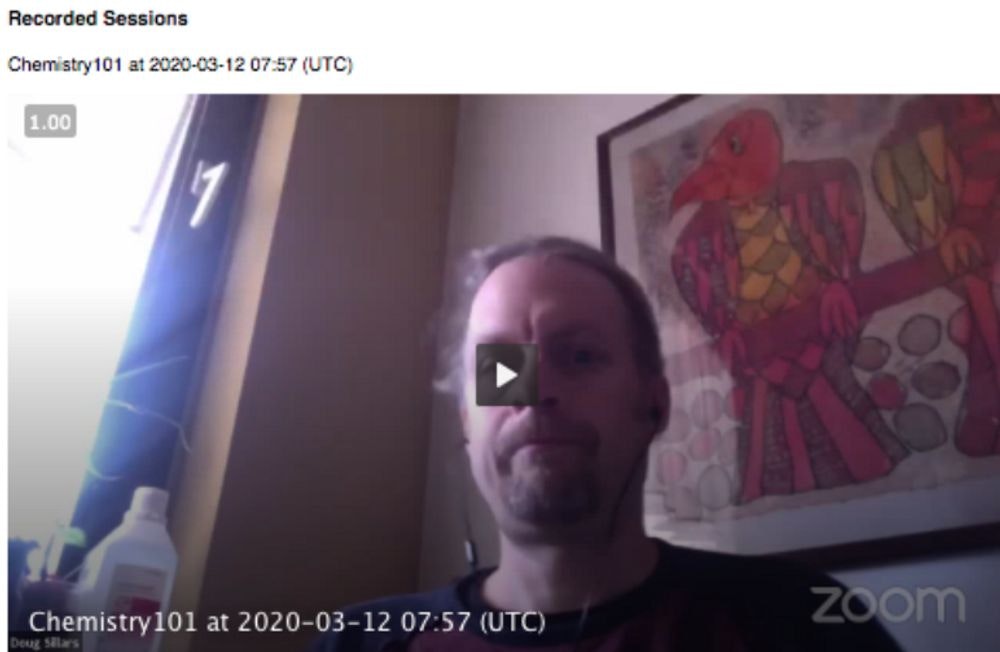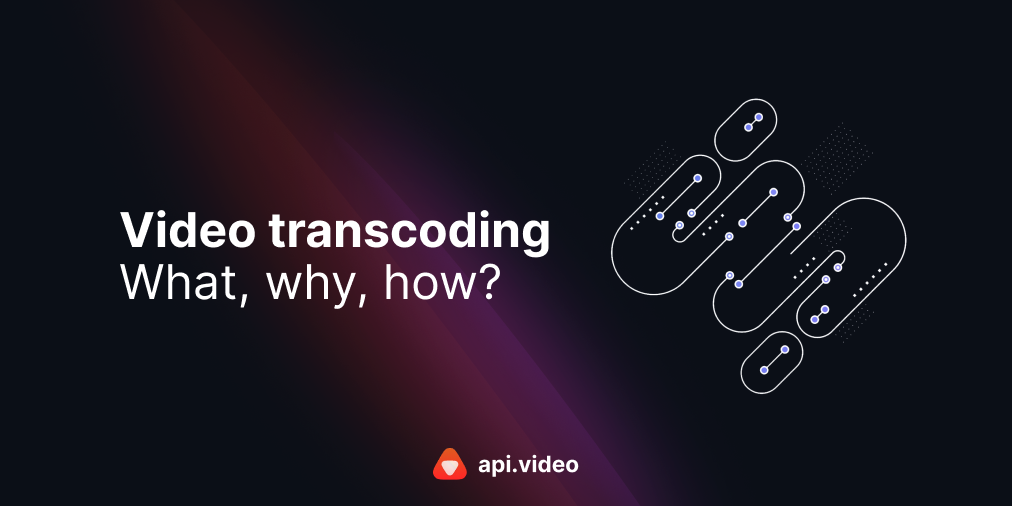Organize your live streams and recordings on one simple page
March 12, 2020 - Doug Sillars in live - create, Video list, NodeJS
With thousands of teachers suddenly teaching classes remotely, many new issues arise. What if your students do not have fast enough internet to use Zoom? Or cannot install the required software? How do you share the video recordings?
At api.video, we've built a portal that can help you quickly organise your videos in one place for your students to watch your livestreams on the web, and also watch all your previous recorded lectures. Best of all, with our best in class video transcoding service, your lectures can be watched live on connections as slow as 500 KBPS (half of the Zoom requirement!).
You can try out the Portal here with a sample French101 portal. At the top of the page is where a video livestream could be watched, and at the bottom are all of the recorded sessions for the class.
The API reference documentation for listing live streams and creating them is available here:
Build your own! You do not need to have any coding experience to build your own version of this site. Simply follow the instructions on the Read Me file, and you should have a portal up and running in no time.
There's also a video walkthrough of the setup:
How are you coping with teaching remotely? Are there tools we can help you with? Join the conversation at community.api.video. Don't forget to sign up for your free api.video account to get started in your video sharing journey.
Follow our latest news by subscribing to our newsletter
Create your free account
Start building with video now